Developer Resources
Easily integrate document generation into any application using our open REST API.
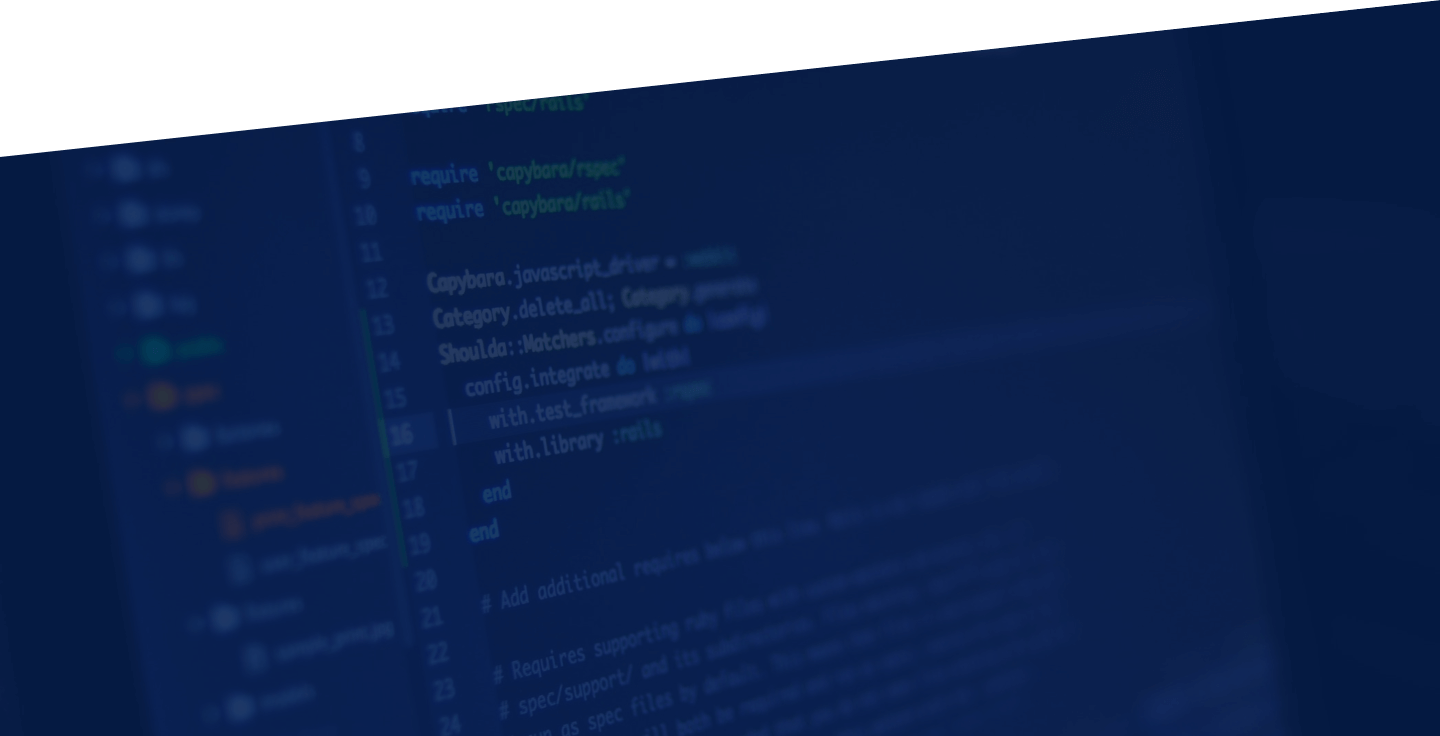
Data Routes
Data Routes provide the ability to send data to multiple Documents (based on pre-defined conditions) via a single HTTP POST.
Merge a Data Route
POST https://www.webmerge.me/route/<ID>/<KEY>
To use a Data Route, you will need to HTTP POST data to the route's unique Merge URL. This can be generated by using the ID and Key from each route. This does not require API Authentication.
Options:
- Test Mode - You can merge in test mode using "test=1" in the Merge URL
- https://www.webmerge.me/route/1/abcde?test=1
- Download - The document can be returned in the response by using "download=1" in the Merge URL
- https://www.webmerge.me/route/1/abcde?download=1
- Custom Fields - Fields not found in the route documents can be sent (in POST data) and used for deliveries
Request Parameters
Parameter |
Description |
Example Values |
|---|---|---|
| <ID> | The Data Route ID | 129578 |
| <KEY> | The Data Route Key | l3kjs |
| test |
Merges the data route in "test mode" | 1 |
| download |
Will return the merged document in response | 1 |
| <MERGE DATA> | The data to be merged in name/value pairs or JSON |
Example Request:
Name/Value Pairs
curl -X POST https://www.webmerge.me/route/129578/l3kjs \
-d "FirstName=John" \
-d "LastName=Smith" \
-d "Email=john.smith@example.com"JSON
curl -X POST https://www.webmerge.me/route/129578/l3kjs \
-H "Content-Type: application/json" \
-d '{"FirstName":"John", "LastName":"Smith",
"Email":"john.smith@example.com", "children":[
{"Name":"Sara", "Age":"10"}, {"Name":"Ben", "Age":"7"}]}'
Example Response:
Without Download=1
{
"success":1
}
With Download=1 and 1 merged document
%PDF-1.7 ........... ...........(the contents of the document - save to file)
With Download=1 and 2+ merged documents
{
"success":1,
"files": [
{"name":"Invoice.pdf", "file_contents": base64_encoded()},
{"name":"Thank You.pdf", "file_contents": base64_encoded()}
]
}
Create a Data Route
POST /routes
This method is used to create a new data route. Please see the full list of parameters below.
Request Parameters
Parameter |
Description |
Example Values |
|||||||||||||||||||||
|---|---|---|---|---|---|---|---|---|---|---|---|---|---|---|---|---|---|---|---|---|---|---|---|
| name | Data route name | "New Employee Kit" | |||||||||||||||||||||
| rules | Array of data route rules
|
||||||||||||||||||||||
| output_name |
A customized filename for the combined PDF document | "New Employee - {$FirstName}" | |||||||||||||||||||||
| folder |
The name of the folder to save the data route in. If folder doesn't exist, one will be created | ||||||||||||||||||||||
Example Request:
Name/Value Pairs
curl -X POST https://www.webmerge.me/api/routes \
-u 3K83KMN1AL6M1MXMVVCKR66BP9NA:I51BBZ5R \
-d "name=New Employee Kit" \
-d "rules[0][document_id]=1234567" \
-d "rules[0][combine]=1" \
-d "rules[1][document_id]=98765432" \
-d "rules[1][combine]=1"JSON
curl -X POST https://www.webmerge.me/api/routes \
-H "Content-Type: application/json" \
-u 3K83KMN1AL6M1MXMVVCKR66BP9NA:I51BBZ5R \
-d '{"name":"New Employee Kit", "rules":[{"document_id":"1234567",
"combine":1}, {"document_id":"98765432", "combine":1}]}'
Example Response:
{
"id":"234543",
"key":"abcdef",
"name":"New Employee Kit",
"active":"1",
"url":"https://www.webmerge.me/route/234543/abcdef",
"rules":[
{"id":"12345", "document_id":"1234567", "combine":1},
{"id":"12346", "document_id":"98765432", "combine":1}
]
}
Update a Data Route
PUT /routes/<ID>
This method is used to update a data route. Please see the full list of parameters below.
Request Parameters
Parameter |
Description |
Example Values |
|||||||||||||||||||||||||||
|---|---|---|---|---|---|---|---|---|---|---|---|---|---|---|---|---|---|---|---|---|---|---|---|---|---|---|---|---|---|
| <ID> | The data route ID | ||||||||||||||||||||||||||||
| name | Data route name | "New Employee Kit" | |||||||||||||||||||||||||||
| rules | Array of data route rules
|
||||||||||||||||||||||||||||
| output_name |
A customized filename for the combined PDF document | "New Employee - {$FirstName}" | |||||||||||||||||||||||||||
| folder |
The name of the folder to save the data route in. If folder doesn't exist, one will be created | ||||||||||||||||||||||||||||
Example Request:
Name/Value Pairs
curl -X PUT https://www.webmerge.me/api/routes/234543 \
-u 3K83KMN1AL6M1MXMVVCKR66BP9NA:I51BBZ5R \
-d "name=New Employee Kit" \
-d "rules[0][id]=12345" \
-d "rules[0][document_id]=1234567" \
-d "rules[0][combine]=0" \
-d "rules[1][id]=12346" \
-d "rules[1][document_id]=123789" \
-d "rules[1][combine]=0"
-d "rules[2][file]={$file_url}"JSON
curl -X POST https://www.webmerge.me/api/routes \
-H "Content-Type: application/json" \
-u 3K83KMN1AL6M1MXMVVCKR66BP9NA:I51BBZ5R \
-d '{"name":"New Employee Kit", "rules":[{"id":"12345",
"document_id":"1234567", "combine":0}, {"id":"12346",
"document_id":"123789", "combine":0}, {"file":"{$file_url"}]}'
Example Response:
{
"id":"234543",
"key":"abcdef",
"name":"New Employee Kit",
"active":"1",
"url":"https://www.webmerge.me/route/234543/abcdef",
"rules":[
{"id":"12345", "document_id":"1234567", "combine":0},
{"id":"12346", "document_id":"123789", "combine":0},
{"id":"12347", "file":"{$file_url}", "combine":0}
]
}
Get a List of Data Routes
GET /routes
This method is used to retrieve a list of all the data routes in the user's account.
Request Parameters
Parameter |
Description |
Example Values |
|---|---|---|
| none | ||
Example Request:
curl https://www.webmerge.me/api/routes \
-u 3K83KMN1AL6M1MXMVVCKR66BP9NA:I51BBZ5R
Example Response:
[
{
"id":"129578",
"key":"l3kjs",
"name":"Contract",
"url":"https://www.webmerge.me/route/129578/13kjs"
},{
"id":"139482",
"key":"lk43k",
"name":"New Client Agreement",
"url":"https://www.webmerge.me/route/139482/lk43k"
}
]
Get a Data Route
GET /routes/<ID>
This method is used to retrieve the details of a specific route.
Request Parameters
Parameter |
Description |
Example Values |
|---|---|---|
| <ID> | The data route ID |
Example Request:
curl https://www.webmerge.me/api/routes/129578 \
-u 3K83KMN1AL6M1MXMVVCKR66BP9NA:I51BBZ5R
Example Response:
{
"id":"129578",
"key":"l3kjs",
"name":"Contract",
"url":"https://www.webmerge.me/route/129578/13kjs"
}
Get the Fields for a Data Route
GET /routes/<ID>/fields
This method is used to retrieve a list of fields for a specific data route (includes fields from all documents in routing rules).
Request Parameters
Parameter |
Description |
Example Values |
|---|---|---|
| <ID> | The data route ID |
Example Request:
curl https://www.webmerge.me/api/routes/129578/fields \
-u 3K83KMN1AL6M1MXMVVCKR66BP9NA:I51BBZ5R
Example Response:
[
{"key":"aflekjf409t3j4mg30m409m", "name":"FirstName"},
{"key":"3to3igj3g3gt94j9304jfqw", "name":"LastName"},
{"key":"t43j0grjaslkfje304vj9we", "name":"Email"},
{"key":"3jg34gj0gj3gjq0gj0r9gje", "name":"Phone"}
]
Get the Rules for a Data Route
GET /routes/<ID>/rules
This method is used to retrieve a list of rules for a specific data route.
Request Parameters
Parameter |
Description |
Example Values |
|---|---|---|
| <ID> | The data route ID |
Example Request:
curl https://www.webmerge.me/api/routes/12345/rules \
-u 3K83KMN1AL6M1MXMVVCKR66BP9NA:I51BBZ5R
Example Response:
[
{"id":"12345", "document_id":"1234567", "combine":0},
{"id":"12346", "document_id":"123789", "combine":0},
{"id":"12347", "file":"{$file_url}", "combine":0}
]
Get the Deliveries for a Data Route
GET /routes/<ID>/deliveries
This method is used to retrieve a list of deliveries for a specific data route.
Request Parameters
Parameter |
Description |
Example Values |
|---|---|---|
| <ID> | The data route ID |
Example Request:
curl https://www.webmerge.me/api/routes/12345/deliveries \
-u 3K83KMN1AL6M1MXMVVCKR66BP9NA:I51BBZ5R
Example Response:
[
{
"id":"261",
"type":"email",
"settings":{
"to":"{$email}",
"from":"test@example.com",
"subject":"Your Documents",
"html": "Hello {$first_name},<br><br>See attachments!"
}
}
]
Create a Delivery for a Data Route
POST /routes/<ID>/deliveries
This method is used to create a delivery for a specific data route.
Request Parameters
Parameter |
Description |
Example Values |
|---|---|---|
| <ID> | The data route ID | |
| type | The type of delivery | email, webhook, etc |
| settings | The settings |
array(
'to' => '{$Email}',
'from' => 'test@example.com',
'subject' => 'Document from {$Name}',
'html' => 'This is the HTML content of the email...'
)
|
Example Request:
curl https://www.webmerge.me/api/routes/12345/deliveries \
-u 3K83KMN1AL6M1MXMVVCKR66BP9NA:I51BBZ5R \
-d "type=html" \
-d "settings[to]={$Email}" \
-d "settings[from]=test@example.com" \
-d "settings[subject]=Document from {$Name}" \
-d "settings[html]=This is the HTML content of the email..."
Example Response:
[
{
"id":"2344",
"type":"email",
"settings":{
"to":"{$Email}",
"from":"test@example.com",
"subject":"Your Contract",
"html": "Hello {$first_name},<br><br>See attachment!"
}
}
]
Delete a Data Route
DELETE /routes/<ID>
This method is used to delete a data route.
Request Parameters
Parameter |
Description |
Example Values |
|---|---|---|
| <ID> | The data route ID |
Example Request:
curl -X DELETE https://www.webmerge.me/api/routes/129578 \
-u 3K83KMN1AL6M1MXMVVCKR66BP9NA:I51BBZ5R
Example Response:
{
"success" : "1"
}